Looking for ways to learn physics and chemistry while having fun? We've picked some top-rated physics and chemistry apps for making formulae, reactions, and experiments much easier to understand.
From virtual labs and calculators to problem solvers, these are the apps you should be thinking about downloading!
| App Name | Key Features | Pros ✅ | Cons ❌ | Best For |
|---|---|---|---|---|
| PhysicsMaster | Physics calculator, quizzes, problem-solving exercises | Great for quick problem-solving, helpful for practice | Over-reliance on calculator, not suitable for advanced physics | Students needing quick help with physics problems |
| Physics Notes | Comprehensive physics notes, formulas, definitions | Well-organised, great reference for exams | No interactive content or quizzes | Students needing concise, structured revision notes |
| Complete Physics | Covers mechanics, optics, thermodynamics, quizzes, glossary | Comprehensive content, includes quizzes | May be too basic for advanced students, limited interactivity | Secondary school & early university students needing a reference |
| Pocket Physics | Quick-reference physics formulas, topic search | Fast access to formulas, compact and easy to use | No step-by-step explanations, lacks interactivity | Students needing a formula reference tool |
| Physics Lab | Virtual experiments, circuit builder, 3D simulations | Hands-on and engaging, safe alternative to physical labs | Focused only on experiments, lacks theoretical content | Students needing practical experience without real lab access |
| Chemistry | Solve chemical equations, periodic table, molecular weight calculator | All-in-one chemistry reference, easy to navigate | Limited to chemistry, some features require in-app purchases | Chemistry students needing quick reference |
| Chemistry & Periodic Table | Interactive periodic table, chemical reaction solver | Highly interactive, great reference tool | No physics content, some AR features may not work on all devices | Chemistry students needing reaction-solving support |
| Toca Lab | Chemistry for kids, interactive periodic table, fun science experiments | Engaging and fun for young learners | Too basic for older students, focuses on exploration over structured learning | Young children (ages 6-8) interested in science |
| Chemistry X10 | 8,000+ chemical reactions, molar mass calculator, solubility tables | Huge reaction database, offline access | Some features require subscription, no physics content | Advanced chemistry students needing reaction data |
| Equate Formula Solver | 400+ formulas, practice problems, formula manipulation | Covers multiple subjects, great for revision | Some content behind paywall, best used with lessons | Students needing quick access to formulas |
| Khan Academy | Free courses in physics and chemistry, quizzes, videos | Completely free, structured courses | No interactive experiments, broad content scope | Beginners and intermediate learners needing guided lessons |
| Wolfram Alpha | Advanced physics & chemistry problem solver, unit conversion | Fast, accurate solutions, covers advanced topics | Step-by-step solutions require Pro version, overkill for beginners | Advanced students needing complex calculations |
| Brilliant | Interactive lessons, real-world problem-solving | Highly engaging, focuses on applied knowledge | Most content behind paywall, can be challenging for beginners | Students who prefer interactive, visual learning |
| ChemCrafter | Virtual chemistry lab, experiment-based learning | Fun for beginners, gamified learning | Limited to basic chemistry concepts, not exam-specific | Young students interested in hands-on chemistry |
| PhET Simulations | Interactive physics & chemistry simulations | Hands-on learning, great for visual learners | Not a full course, some guidance needed for younger students | Students wanting to visualise complex concepts |

The PhysicsMaster Application: Basic Physics
Discovering and learning science has never been more fun than on a smartphone and through an app.
The PhysicsMaster application is the ideal tool for science learners who want digital help learning the basics of the discipline and solving physics exercises.
Its strong point? Its function, "Calculator," which allows you to solve your problem or your calculation simply.
All you have to do is enter your data, such as speed and acceleration, and the unknown you are looking for (time, space, etc.), and the artificial intelligence will calculate for you. That's rather interesting, isn't it?
Key Features
Pros ✅
- Great for solving problems quickly and accurately.
- Helpful for practising physics questions and concepts.
Cons ❌
- Over-reliance on calculators could prevent deeper understanding if used incorrectly.
- Not suitable for advanced physics questions beyond basic calculations.
Best For
- Students who need quick help with physics problems.
- Learners wanting to review basic concepts and formulas.
Learning with Physics Notes
Do you want to supplement your physics lessons or discover science via your smartphone? Physics Notes is an application that offers many physics notes. It includes definitions, calculations, and rules organised by chapter.
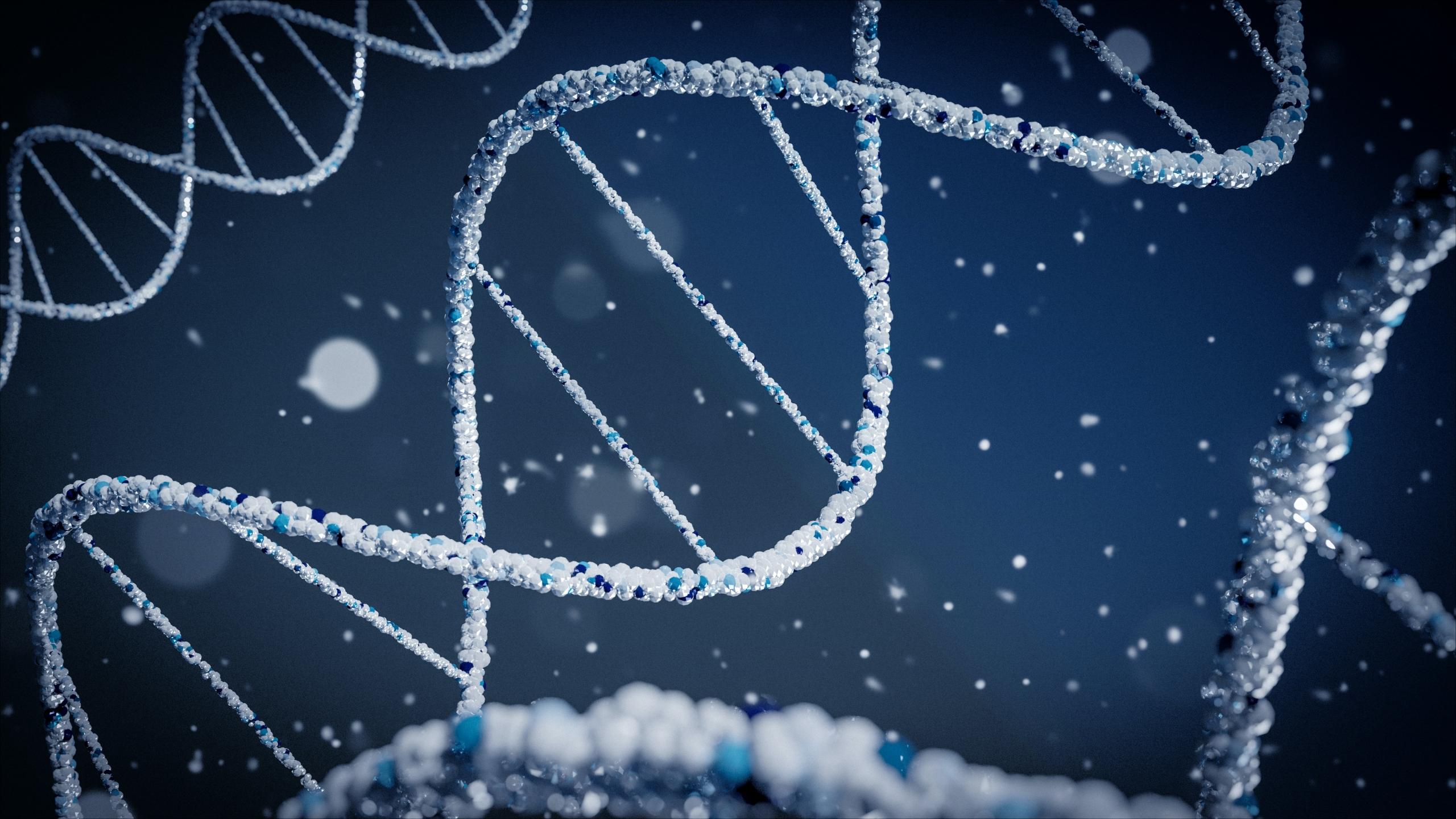
Key Features
Pros ✅
- Clear, organised, and concise — great for quick reviews.
- Excellent reference material for exams and assignments.
Cons ❌
- No interactive content or simulations — purely text-based.
- Lacks practice problems or quizzes for active recall.
Best For
- Students needing concise, accurate revision notes.
- Learners who prefer written material over video or interactive content.
Complete Physics
With Complete Physics, you can also discover another way of approaching physics. The visuals on this app can also be helpful for people who are more visual learners. It can be interesting to discover scientific subjects from a new angle.
Key Features
Pros ✅
- Comprehensive content covering nearly all key physics topics.
- Great reference tool for both quick look-ups and in-depth study.
Cons ❌
- Some content may be basic for advanced students.
- Limited interactivity beyond quizzes — more suited for reading and reviewing than hands-on learning.
Best For
- Secondary school and early university students needing a complete physics reference and revision tool.
- Learners looking for text-based explanations with added quizzes.
Pocket Physics for Physics Formulas
Looking for a formula? This app will help you find it!
Pocket Physics is an application designed to allow everyone to easily find a physics concept equation or formula in different fields: mechanics, electricity, thermodynamics, periodic motion, optics, nuclear physics, and constants.
Key Features
Pros ✅
- Fast and easy access to formulas — perfect for revision or solving problems.
- Covers a wide range of physics topics in a compact format.
Cons ❌
- No step-by-step explanations — focuses on final formulas.
- Not interactive — lacks quizzes or practical applications.
Best For
- Students needing a quick reference for physics formulas.
- Learners who want a simple, mobile resource for use alongside their main study materials.
Science App: Physics Lab
The Physics Lab app is an original invention! It allows everyone to carry out experiments on their smartphone, so there is no risk of setting the house on fire!
Thanks to the virtual laboratory, you can play with circuit components, create electrical circuits and understand how electricity works.
Find top physics-chemistry websites on Superprof.

Key Features
Pros ✅
- Highly interactive and engaging, great for visual learners.
- Safe and cost-free alternative to physical experiments.
Cons ❌
- Focused more on physics — doesn’t cover chemistry.
- Limited to experiments — lacks theoretical explanations or formulas.
Best For
- Students who enjoy hands-on, interactive learning.
- Learners without access to a physical lab but needing practical experience.
Scientific Application: Chemistry
With its simple name, Chemistry, this application allows you to research chemical reactions and solve chemical equations with several unknown variables.
Chemistry students can then use the Mendeleev periodic table and the solubility table to help them in their exercises and research. The Mendeleev periodic table is interactive: click on one of the elements to see the associated information.
Key Features
Pros ✅
- All-in-one app for chemistry reference and equation solving.
- Easy to navigate and well-organised for quick look-ups.
Cons ❌
- Limited to chemistry — no physics content.
- Some features may require in-app purchases for full access.
Best For
- Chemistry students needing homework help and quick reference.
- Learners working on chemical equations and reactions.
Chemistry & Periodic Table
The Chemistry & Periodic Table application is ideal for chemistry students. It allows you to solve chemical reactions, play with an interactive periodic table, and learn chemical elements with widgets.
The plus? You will be able to search for chemical reactions and solve equations involving chemical reactions with one or more unknowns.
Key Features
Pros ✅
- Very comprehensive — combines reference material and problem-solving tools.
- Interactive elements make learning engaging and user-friendly.
Cons ❌
- Focused only on chemistry — no physics content.
- Some advanced features (like AR) may not be available on all devices.
Best For
- Secondary school and university chemistry students.
- Learners needing a reference and reaction-solving tool.

Toca Lab: Teaching Chemistry to Children
This application, entirely dedicated to children between 6 and 8 years old, is fun and interactive - first of all by its design and the way it works! The aim? To make children want to discover science, particularly chemistry, by discovering the periodic table of elements.
Each element in the table can be used for experimentation. Children can take it out of the centrifuge and put it on the Bunsen burner to see how it reacts when heated. They can also freeze it or add some liquids to it to make it react.
The aim is to interest children in the chemical sciences by arousing their curiosity and desire to manipulate the elements.
Do children like to manipulate elements? Why not train future professional chemists?
The best thing about the app is that each element has its own personality, crafted around its characteristics in real life.
Key Features
Pros ✅
- Fun and highly engaging for young children.
- Encourages early interest in chemistry and science.
Cons ❌
- Not suitable for older students — content is very basic.
- Limited educational depth — focuses more on exploration than structured learning.
Best For
- Young children (ages 6-8) curious about science.
- Parents and educators looking to introduce chemistry in a fun way.
Chemistry X10
The Chemistry X10 application is designed to solve students' chemistry homework and tests. As with many science applications, in-app purchases are available.
The application will give you the solution with the appropriate explanations to understand the calculations better.
Formulas, solutions, mixtures, reaction equations—the application offers many possibilities except for solving problems concerning the derivation of a substance's formula.
Key Features
Pros ✅
- Extensive database — perfect for advanced chemistry studies.
- Detailed element and reaction information in one place.
Cons ❌
- Some advanced features are behind a paid subscription.
- Only chemistry-focused — no physics content.
Best For
- Secondary school and university chemistry students needing in-depth support.
- Learners working on complex chemical equations and reactions.
Equate Formula Solve
Much more than just a tool that a student can reference, this application offers to help you discover everything you need to know regarding maths, physics and chemistry formulas.
To learn and discover chemistry and physics, each user can choose from the "learn it" section available in the app to discover and further their learning in any of the above subjects.
Key Features
Pros ✅
- Covers multiple subjects — ideal for students studying physics, chemistry, and maths together.
- Great for homework checking and exam revision.
- Includes practice problems to reinforce learning.
Cons ❌
- Some advanced content may require in-app purchases.
- May lack deep explanations for beginners — best used alongside lessons.
Best For
- Students needing quick access to formulas and worked examples.
- Learners preparing for physics, chemistry, or maths exams.
Khan Academy – Full free courses for all levels
Khan Academy is a MOOC, an online learning platform with courses in physics, chemistry, and general science.
The app features high-quality videos available on YouTube, practice exercises, and quizzes designed for students at beginner to advanced levels.
Key Features
Pros ✅
- Completely free and high quality.
- Self-paced learning — great for both catch-up and advanced study.
- Covers both theory and application with examples.
- Suitable for all ages — from secondary school students to adult learners.
Cons ❌
- No live experiment simulations — mostly video-based learning.
- May be too broad for students looking for only exam-specific material (e.g., AQA/OCR/Edexcel-specific content).
Best For
- Beginners and intermediate learners who need clear, structured lessons.
- Students looking for free, high-quality explanations and practice.
Wolfram Alpha – Advanced science problem-solving
Wolfram Alpha helps solve complex physics and chemistry problems like equations, unit conversions, and scientific constants.
It's great for students working on advanced physics and chemistry problems, homework, or exam prep.
Key Features
Pros ✅
- Fast, accurate solutions to complicated problems.
- Great for checking answers and understanding complex concepts.
- Includes advanced topics not easily found in other apps.
- Combines maths and science, covering both theory and application.
Cons ❌
- Full step-by-step solutions require a Pro subscription (paid feature).
- Can be overkill for beginners — more suitable for intermediate to advanced students.
Best For
- Advanced students who need help with difficult physics and chemistry calculations.
- Learners who want detailed explanations of formulas and scientific concepts.
Brilliant – Interactive learning with real-world applications
Brilliant is a platform for learning STEM subjects like physics, chemistry, and mathematics. Brilliant uses active problem-solving to teach, helping students who prefer to learn with real-world examples.
Key Features
Pros ✅
- Highly interactive — encourages critical thinking and application of knowledge.
- Beautiful visual design makes abstract topics (e.g., electromagnetism, energy transfer, reaction rates) easier to understand.
- Challenging problem sets for deeper learning — great for advanced learners.
- Covers maths, logic, physics, and chemistry, making it a great all-in-one STEM app.
Cons ❌
- Limited free content — most courses require a subscription.
- Can be challenging for beginners without foundational knowledge.
Best For
- Secondary school and university students looking to master physics and chemistry concepts.
- Learners who prefer visual, interactive learning over reading.
ChemCrafter – Fun chemistry for younger learners
ChemCrafter gamifies chemistry and lets users create virtual chemical reactions, building molecules from the safety of their device. It's great for young learners who want to explore how elements react and combine.
Key Features
Pros ✅
- Fun and interactive — ideal for engaging teens and beginners.
- Teaches basic chemistry concepts through experimentation.
- No need for real lab equipment — safe virtual environment.
- Gamification elements (progress rewards, challenges) to keep learners motivated.
Cons ❌
- Limited to introductory concepts — may not be advanced enough for older students.
- Not aligned with specific exam board curricula (e.g., AQA, Edexcel, OCR).
Best For
- Younger students (teens) and beginners looking to explore chemistry hands-on.
- Learners who enjoy gamified learning and interactive apps.
To further explore these topics, consider working with a maths physics tutor to boost your science knowledge.
PhET Simulations – Hands-on virtual experiments
PhET Interactive Simulations is an app from the University of Colorado Boulder that offers interactive science and maths simulations.
Students can explore real-world physics and chemistry experiments through visualisations and dynamic models.
See how PhET can make series and parallel circuits.
Key Features
Pros ✅
- Hands-on learning without physical labs — perfect for remote learning.
- Highly visual and interactive, great for visual learners.
- Covers complex topics like electricity, waves, and gas laws easily.
- Free access to a vast library of simulations.
Cons ❌
- Not designed as a full course — works best when combined with textbooks or lessons.
- Guidance may be required to ensure educational value for younger students.
Best For
- Students wanting to visualise complex concepts (e.g., electric circuits, chemical bonding).
- Teachers looking for interactive class demonstrations.
Summarise with AI:
















I want to install this app