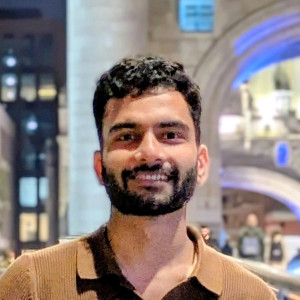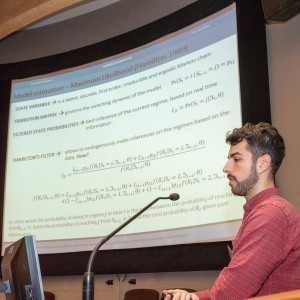To the untrained eye, coding is perhaps one of the most daunting sights to behold. It’s easy to feel overwhelmed when you’ve got pages of unfamiliar text staring at you on a computer screen, especially when you know it’s supposed to mean something. No matter what your reasoning was behind selecting Python as your programming language of choice, you’ll be glad to learn that despite everything seeming a little foreign when you first start out, its data type handling system is perfect for beginners.
After investing just a little bit of time familiarising yourself with the language, you’ll begin to see how it organises different kinds of data, from simple numbers and text to complex collections, making it easy for you to do what you need to do. The aim of this article is to pull the curtain on Python for those who are only starting out on their programming journeys. We’ll provide an introduction to Python Data Types and Functions so that you are equipped with all the knowledge you need to get the most out of your Python classes and try your hand at some practice learning tasks.

Understanding Python's Type System
Some of the features that make Python such an attractive option for programming beginners right up to the advanced level are going to be less evident if it’s the first language you’ve come across. If you spend any time comparing and contrasting the features of the most popular programming languages out there, you’ll start to see just how flexible and accessible Python’s type system is.
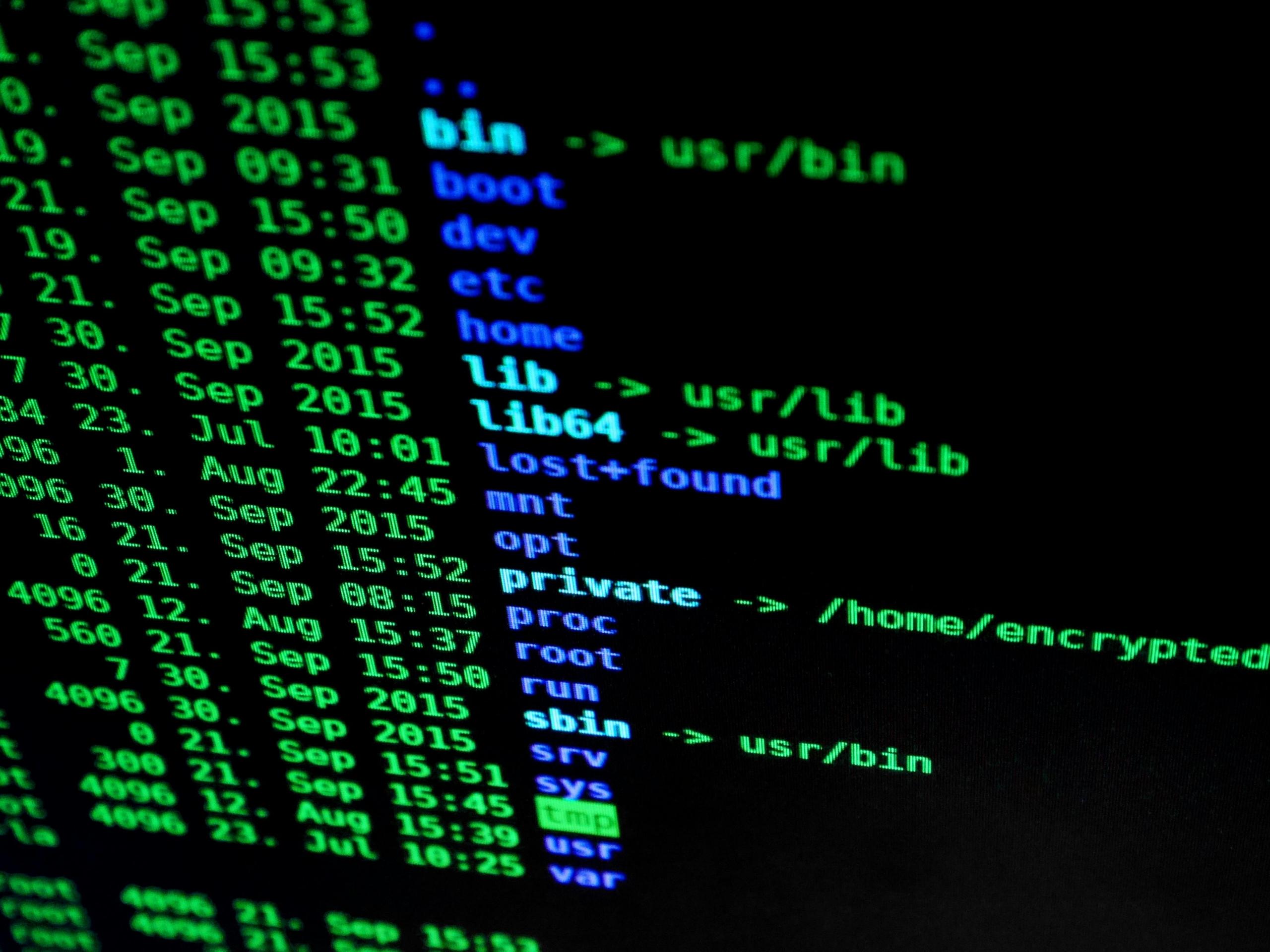
This can be attributed to the dynamic typing offered in Pyhton, which basically means that you don’t have to declare variable types before using them. In a nutshell, this means that you’ll be able to shift your focus back on problem-solving instead of getting caught up managing type declarations.
As a beginner, it's often the struggle that comes with having to familiarise yourself with countless rules that can deter you from furthering your ability in a programming language. Python’s type system serves to eliminate a bunch of these, often at times, unnecessary rules. For example, if you were using a variable holding a number, you can later store text without explicit type conversion. This is because the language determines the right type for your variables based on their usage through type inference. This gives it plenty of programming use cases and makes it easier to work with different data types and leads to far fewer headaches as a result!
Lists and other data structures in Python are objects with built-in capabilities and behaviours.
Believe us when we say your appreciation for the type system will grow significantly when you get around to working with collections like lists or implementing complex algorithms. The flexibility it affords will help when it comes to creating versatile solutions, and its object-oriented foundation works wonders for beginners like yourself who are looking to maintain clean, organised code.
Core Data Types Deep Dive

At the language’s core, you’ll find there are three main categories at the foundations of most programming tasks.
The first of these data types are numbers, which give plenty of flexibility when it comes to working with numeric data.
You’ve got floating-point numbers which handle everything from simple calculations to complex scientific notation, so you can see why it’s the ideal choice when IOT comes to scientific computing and engineering applications too!
| Data Type | Description | Example | Common Uses |
|---|---|---|---|
| int | Integer numbers | x = 5 | Counting, indexing, mathematical operations |
| float | Decimal numbers | y = 3.14 | Scientific calculations, precise measurements |
| str | Text (string) | Name = "Python" | Storing and manipulating text data |
| bool | Boolean (True/False) | is_active = True | Conditional logic, flags |
| list | Ordered, mutable collection | Fruits = ["apple", "banana"] | Storing multiple items, sequences |
| tuple | Ordered, immutable collection | Coordinates = (10, 20) | Fixed collections, multiple return values |
| dict | Key-value pairs | Person = {"name": "Alice", "age": 30} | Storing related data, lookups |
Then you’ve got text processing with Strings. Don’t worry if you don’t know what that is just yet, it's really just another way of describing immutable sequences of Unicode characters. In plain English, this basically allows you to work with text in almost any language or format. There are endless ways for you to manipulate strings like concatenation and slicing work alongside advanced text processing tasks.
Python's string-handling tools make it easier to code without coming at the expense of its power with Boolean Logic and Control Flow.
They really work wonders when it comes to maintaining consistency and predictability, giving you an easier time creating reliable control structures in code. These core data types are really essential since they support more complex data structures like lists and dictionaries that you’ll become acquainted with from the moment you start your learning journey and begin solving complex problems quickly.
Using Functions in Python
As a beginner learning Python, functions are going to be your best friend. By becoming familiar with functions and including them in your work, you’ll save yourself a great deal of time with your work. This time quickly adds up as you engage with more and more projects throughout your learning and professional career, allowing you to become a more effective and sought-after programmer. Functions in Python are essentially reusable blocks of code that you can implement across your projects to enhance modularity and reduce redundancy in programs.
One of the biggest challenges that you’re likely to encounter as a beginner is the organisation and structuring of code.
This is something that functions can help with as they can accept parameters, perform operations, and return results.
Python is also highly praised among experienced and beginner-level programmers alike for its support of both built-in and user-defined functions.

This means it gives developers the flexibility to create custom operations tailored to their specific needs, giving you an easier time finding a function that has been created for the use case you might be searching for. Once Python is installed correctly, you’ll be ready to start exploring and utilising these powerful features right away.
| Function | Description | Example | Common Uses |
|---|---|---|---|
| print() | Display output | print("Hello, World!") | Debugging, user interaction |
| input() | Get user input | name = input("Enter your name: ") | User interaction, data collection |
| len() | Get length of an object | length = len([1, 2, 3]) | Determining size of collections |
| type() | Get type of an object | type_of_x = type(x) | Debugging, type checking |
| str() | Convert to string | text = str(42) | Type conversion, formatting output |
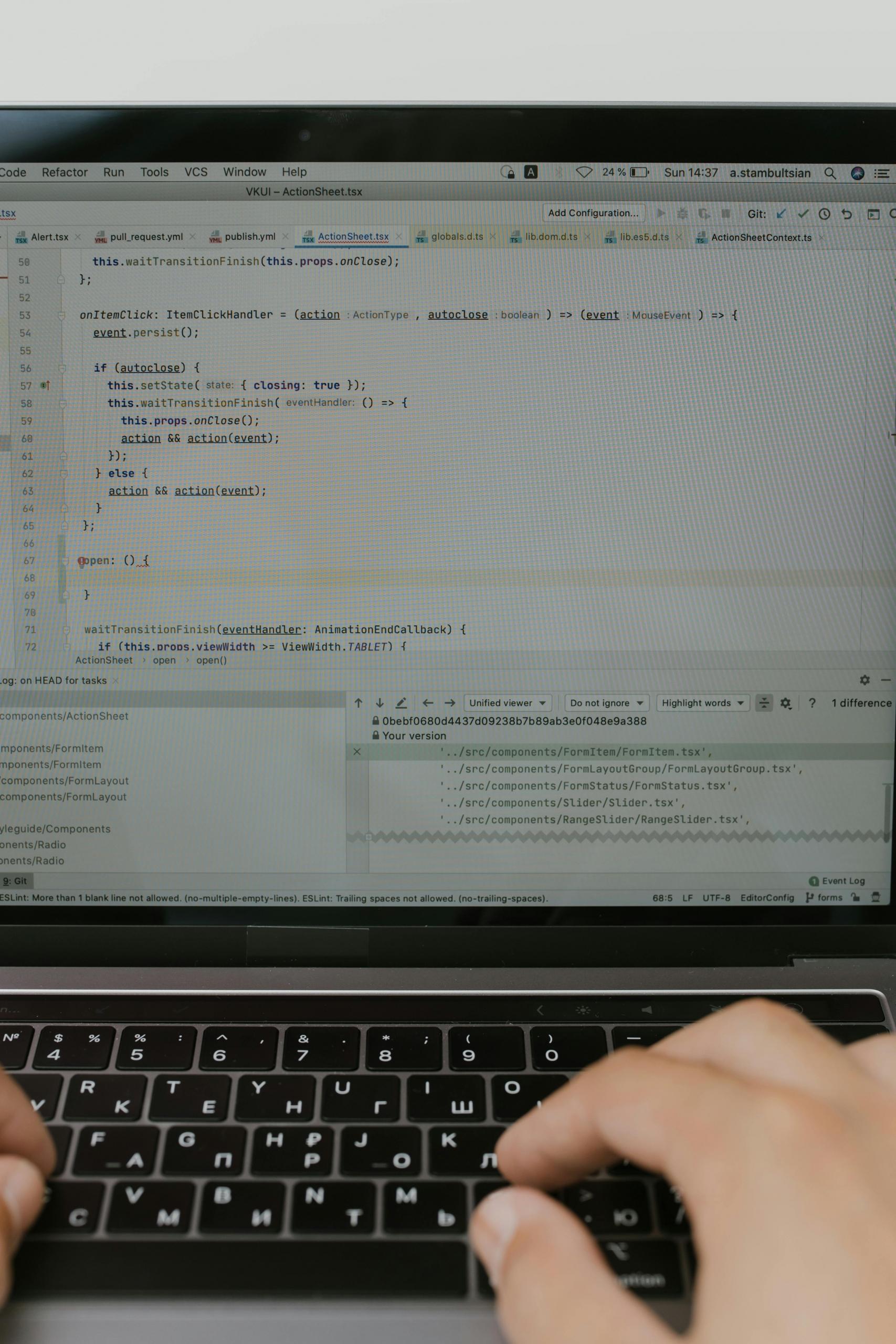
With Python, these functions can even be assigned to variables, passed as arguments to other functions, and returned as values.
In a nutshell, you could say that your life as a programmer will be made a lot easier through the use of functions.
The use of functions will go a long way in helping you with your programming and will only strengthen your capabilities with the language.
By setting aside some time to familiarise yourself with functions and try your hand at applying them across some practice tasks, you’ll be able to use these building blocks in increasingly sophisticated ways and unlock your full potential in Python.
Improving Your Command of Python’s Data Types
Now that you have some direction when it comes to where to focus your learning going forward with Python, you’ll be able to start adding some valuable tools to your arsenal as a developer. Armed with these powerful and timesaving tools, you’ll find yourself better equipped to write clean and maintainable code.
Python’s dynamic typing system will let you place a greater focus on what matters most with programming: solving problems! You’ll become a well-rounded programmer who stands out from the crowd in any jobs you put yourself forward for in the future by focusing on improving at these data types. Not only are they a lifesaver for beginners who are looking to avoid making errors in their code while starting out, but they are major time savours, especially when you find yourself working on more projects further on in your programming journey!
Summarise with AI: