Let’s take a look into the past when computing was in its infancy and over-65s were in their working prime.
In the ‘70s and even in the ‘80s, computers were large, bulky, intimidating machines, not very useful outside of the specific functions they were programmed to execute. While they hummed along – or clattered if you’re talking about a punchcard generator, they engendered vague fears of workplace supplantation: how many jobs would computers erase?
We mustn’t lose sight of the fact that today’s Golden Agers stood at the dawn of their adulthood when Future Shock was first published. This book, written by futurists Alvin and Heidi Toffler was sensational for its time. It outlined what a post-industrial society would look like:
⬇️ 15% or less of the population involved in agriculture
🧑🏼⚕️People employed in the service sector would exceed 50% of the population
💪🏻 Physical work takes a back seat to ‘brain work’ - politics, science and, most importantly, technology.
It’s rather frightening to realise how much they predicted has actually come to pass!

The saying ‘you can’t teach an old dog new tricks’ has absolutely no weight when it comes to seniors learning something new.
It is the conventions they’ve lived by all of their lives that must be overcome if one hopes to successfully indoctrinate seniors into computing training.
From renowned charities like Age UK and Age Concern to specialized platforms such as Digital Unite and Learn My Way, there are my providers offering tailored programs and resources designed to meet the unique needs of senior learners.
Some of the most successful courses in the UK, whose instructors have mastered the art of putting their Golden students in the right frame of mind for learning all about software, computer applications and how to use them are included in this table.
Whether it's learning the basics, mastering specific applications, or exploring the vast possibilities of the online world, these institutions aim to bridge the digital divide and ensure that seniors can participate fully in the digital realm.
Computer help for seniors around the UK :
| Rank | Provider | Location | Website |
|---|---|---|---|
| 1 | Age UK | Various locations in the UK | www.ageuk.org.uk |
| 2 | Digital Unite | Online | www.digitalunite.com |
| 3 | Learn My Way | Online | www.learnmyway.com |
| 4 | UK Online Centres | Various locations in the UK | www.ukonlinecentres.com |
| 5 | Silver Training | Various locations in the UK | www.silvertraining.co.uk |
| 6 | Get Online @ Home | Various locations in the UK | www.getonlineathome.org |
| 7 | IT For Seniors | Various locations in the UK | www.itforseniors.co.uk |
| 8 | TechSilver | Online | www.techsilver.co.uk |
| 9 | University of the Third Age (U3A) | Various locations in the UK | www.u3a.org.uk |
| 10 | Go ON UK | Various locations in the UK | www.go-on.co.uk |
| 11 | Learn My Way | Online | www.learnmyway.com |
| 12 | Silver Surfers | Various locations in the UK | www.silversurfers.com |
| 13 | Age Concern England | Various locations in the UK | www.ageconcern.org.uk |
| 14 | Digital Communities | Various locations in the UK | www.digitalcommunities.gov.uk |
| 15 | Age Scotland | Various locations in Scotland | www.ageuk.org.uk/scotland |
| 16 | SeniorNet | Online | www.seniornet.org |
| 17 | Age Cymru | Various locations in Wales | www.ageuk.org.uk/wales |
| 18 | IT For Retirees | Various locations in the UK | www.itforretirees.co.uk |
| 19 | Age NI | Various locations in Northern Ireland | www.ageuk.org.uk/northern-ireland |
| 20 | Silver Surfers Network | Online | www.silversurfersnetwork.com |
Please note that the information provided is based on a general overview and may be subject to change. It is advisable to visit the respective websites or contact the providers directly for the most up-to-date information on computer lessons for seniors in the UK and online.

Best Computer for Seniors
In the UK, digital inclusion among seniors remains a significant challenge, and several barriers affect seniors' adoption of technology. Older adults tend to be classified as "internet non-users", as there are many who have never used it.
Nevertheless, computer literacy goes beyond that, and the first step, before surfing the web, would imply learning how to use the computer, the keyboard, exploring the operating system, etc.
The discovery of computer tools is currently done from an early age, with kids starting before the age of 6.
Word processing with Word, PowerPoint presentations, Excel spreadsheets, etc., is already a basic part of the school curriculum, but what happens when you are no longer part of that group?
Choosing the best computer for an older citizen does not have to be a complicated task. We put together some of the most popular models for this sector, taking into account their physical and digital characteristics and the use a person of this age group can give them.
Let's remember that a good keyboard, a screen with good resolution and lightness, are important in this case, which one fits your budget?
| Model | Price (GBP) | Screen Size | Key Features | Suitable For |
|---|---|---|---|---|
| HP Envy 17 | £1,099 | 17.3 inches (FHD) | Large touchscreen, flicker-free, vibrant colors, ideal for vision issues, decent battery life. | Seniors needing a larger screen. |
| Dell XPS 15 | From £999 | 15.6 inches (FHD/OLED) | Lightweight, great performance, bright display, powerful for advanced tasks. | Seniors wanting strong performance and versatility. |
| Asus Chromebook CX34 | £429 | 14 inches (FHD) | Affordable, easy-to-use Chrome OS, great for browsing and video calling, lightweight. | Seniors seeking budget and simplicity. |
| HP Pavilion x360 | £579 | 14 inches (FHD) | Convertible laptop with touchscreen, versatile, lightweight. | Seniors preferring touchscreens and flexibility. |
| Apple MacBook Air M1 | £999 | 13.3 inches (Retina) | Lightweight, 18-hour battery, seamless with iPhone/iPad, fast M1 chip, high-quality Retina display. | Seniors familiar with Apple ecosystem. |
Many older adults may feel that it's too late in life to start learning digital skills along with some feelings of frustration when trying to engage with new technology. Choosing the right computer or any technological device is key to start the journey.
Computer help for seniors: Take Private Tutorials to Learn about IT
This is probably the best method for teaching older generations about computing in a fun and enjoyable way. There’s nothing better than meeting an IT expert face-to-face (whether they’re an IT master’s student, IT technician, or developer) in order to learn more about their subject.
If you feel like you’re constantly repeating yourself when telling your grandparents how to use their computer, it’s probably because you’re not an experienced teacher or you gloss over steps that are obvious to you but not them.
Private IT tutors have the necessary basic skills of teaching to ensure everything goes in.
It’s also much easier to learn something when you know what your learning objectives are. A good number of the older generation often hear things like:
“You won’t get it”, “you’re too old to learn about computers”, or “IT isn’t really for your generation”.
This couldn’t be further from the truth; saying things like this only serves to discourage them.
The older generations are just as capable as the younger ones when it comes to learning about IT. While there may be a generational gap between the baby boomers who are mainly retired and millennials who’ve grown up with computers, computing could be a great way to bring the two generations closer together.

There are several different types of classes for IT beginners:
If this is of interest to you want to help to create their websites or get them deep into Digital culture, why not consider offering tutorials over a webcam? It’s a good way to help those who might otherwise struggle to get out of the house to attend classes. It’s far more useful to them than a book full of jargon they’ll never understand.
For those who are really keen to learn more about IT, why not offer classes in programming or coding for websites? You’ll be surprised at how quickly old dogs can learn new tricks!
Computing for Seniors: IT Tutorials for Keeping in Contact
In the last five years, older age groups have increasingly started using the internet. However, those who’ve never used the internet still remain the majority with 4 million over-65s in the UK having never used the internet.
There is a significant number of seniors who have the ability to access the Internet but choose not to and there are also those who have no chance of accessing the Internet. However, thanks to online computer courses for seniors and in-home IT tutorials, they can be kept in the digital loop:

Training for Seniors: Free Computer Courses and Lessons on the Web!
If they already know how to browse the world wide web, they can continue learning how to use their personal computer or laptop on their own with useful video lessons. There’s a plethora of useful resources on how to use computer technology on websites like YouTube.
Additionally, there are free IT tutorials explaining specific concepts and functions such as:
There are also videos covering more advanced topics and computing as a subject with information on things such as:
- Learning more about binary. Did you know that 9 is written as 1001 in binary?
- How 8 bits make up a byte? This can be used to represent a letter just like 01001010 represents the letter J
- IT architecture including information on how microprocessors, hard disks, and memory work.
- Programming languages.

There are so many useful free video resources available on the internet for those wanting to learn more about IT. This is a free training that everyone should make use of!
IT or Computer Classes for seniors?
Although these terms are often used interchangeably, there is a profound difference between Information Technology classes and Computer classes.
The latter involves learning how to type (if needed) and how to use keyboard shortcuts, how work to a mouse, how to access, write and receive email and how to navigate the Internet. Internet safety is generally also covered in these classes.
Once those aspects of the technology have been mastered, the next step involves learning how to use online applications such as Skype, and, depending on the class, learners might also pick up on smartphone applications like online banking and weather forecasting.
Other application software such as the MS Office series – Word, Excel, Powerpoint and others can also be covered. Naturally, those programmes’ MacOS counterparts, Pages, Number and Keynote are taught as well. Or they might be covered in a separate curriculum.
When you consider that televisions, telephones and telecom equipment in general fall under the general term of information technology, it is hardly apt to equate learning about computers to learning how they function.
Indeed, IT courses generally centre themselves on the building, maintaining, repairing and programming of information technology.
Because computers, those programme-driven machines, comprise such a large part of information technology today, writing code and programming also fall under the header of Information Technology.
With that distinction being made, nothing says that senior citizens cannot learn programming, how to establish a home network or how to perform computer maintenance.
If IT courses in computer maintenance, network maintenance or programming spark a fancy, you might try your local community centre to see if such courses are offered under their continuing education programme.
If not, you could suggest it!

Looking further into your area: colleges and universities often have non-degree courses in IT. Mostly they address a specific facet of the discipline; computer repair or programming languages, for example. Depending on the institution, classes may be held during the day, in the evening or on weekends.
IT Courses Online
Once your dear Senior has taken a computer class and mastered how to use their computer, they would know how to access the Internet.
How about putting that newfound knowledge to work by directing them to online courses?
MOOCs, are generally free, although some courses do offer a certificate of training for a small fee – a much smaller fee than attending a traditional higher learning or continuing education class!
These are non-degree classes held strictly online where participants – often numbering in the thousands, collaborate in their learning. The class structure permits students to learn about any subject they desire (provided it is offered) at their own pace.
Coursera has been consistently voted one of the top providers of online classes. Working in concert with universities around the world, they offer classes in just about everything from archaeology to algorithms and data processing to deep learning for artificial intelligence.
Just now, their website is promoting a Python for Everybody course and a Programming Basics module! No, they're not giving every student Python; they are teaching a programming language.
Coursera’s top competitor, Future Learn, also has an expanded course catalogue.
Rather than a presentation of what they have on offer at any given time, their home page invites you to search for what you want to learn about... and there’s a good chance they would have a class on it!
Just now, as a case in point on our topic of IT lessons, they are offering a 3-week course in cyber security (hosted by Newcastle University), a 2-week class called Digital Skills (to learn all about mobile design and development), and yet another: Introduction to Digital Media Analytics.
Other highly rated MOOCs are:
- Udacity
- Iversity
- Cognitive Class
- edX
A web browser search of any of those names would bring up a link to those pages.
From there, a simple scan of their individual course lists, followed by selecting the one that sounds the most intriguing... and, next thing you know, your beloved seniors are happily exchanging ideas and information with the other students in their classes! And they’re not limited to learning about IT, either!
Perhaps the best thing about online learning is that there is no bias, implicit or otherwise.
Other Resources for Seniors wanting to Learn about IT
There are plenty of organisations whose mission is to help seniors improve their computing skills by offering:
These organisations aim to alleviate the effect of digital exclusion whereby older generations have little or no access to modern technologies or the ability to use them.
In addition to the programmes designed for the elderly, there are also websites with lessons to help them learn more about computers and even programmes to simplify computers for first-time users.
Here are some examples of the different things they could learn about: “Computer maintenance tasks”, “using a USB key or external hard drive”, “using computers, tablets, or smartphones for beginners”, or even “using Linux”.

The site Skilful Senior, for example, teaches the older generation the basics of using their computer and includes animated tutorials showing them how to do things like:
- Holding the mouse
- Ergonomics so that they can use their computer without causing unnecessary physical pain.
In addition to the animations, the tutorials also include a voiceover so that they can listen to what they have to do.
There are also plenty of IT Training courses for the elderly run by Age UK so that they can start using the Internet.
There’s also Barclays Bank’s Digital Eagles programme which includes online training sessions or in-branch sessions. There are plenty of different sessions depending on which IT skills they’re wanting to learn.
For example, with Barclays Bank’s Digital Eagles, you can learn fundamental skills such as:
It should be remembered that seniors learn to use the internet as a useful tool rather than a source of fun like the younger generations tend to. Hopefully, this information has been useful in helping you either plan IT tutorials for the elderly or has given you some useful information for helping seniors learn more about computing.
Or, even better: it has inspired to take computer programming courses yourself!
Summary Table
- Senior Citizens and the internet: In the last five years, older age groups have increasingly started using the internet. However, with over 4 million over-65s in the UK having never used the internet, the majority of senior citizens lack the basic computer skills that are commonplace in the modern age.
- Computer literacy: In today's digital age, computer literacy has become increasingly essential; learn how to choose the best equipment for computer training for seniors.
- Computer lesson providers for seniors in the UK: Check our comprehensive list presenting physical locations and online platforms. These organizations recognize the importance of empowering seniors with the knowledge and skills necessary to confidently utilize computers and the internet.
- Embark on a journey of digital discovery and gain the confidence to navigate the vast landscape of technology with these esteemed computer lesson providers for seniors in the UK and online.
Superprof also explains other reasons for this reluctance to take on the keyboard and has some advice for those who’d like to learn some computer basics in a fun and enjoyable way!






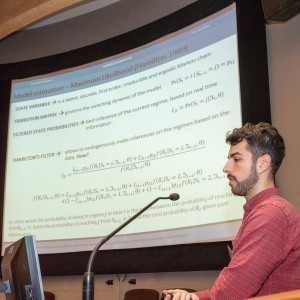








HOW DO I FIND A PERSONAL FEMALE TUTOR TO COME TO MY HOME TO SHOW ME HOW TO DO CERTAIN THINGS ON MY LAP TOP
If you want to go for IELTS. Then I would like to recommend an Online IELTS preparation course. Where you can study according to your convenience.
I can feel my biro and scribbler pad facing extinction ! (Steve Coggan…..Wawne ,East Yorkshire.)