We’ve all been there. One minute everything’s working fine, and the next there’s just something wrong with your computer, and you can’t even use it.
A quick google search reveals plenty of results explaining what the problem is, but they all explain the problem using I.T. terminology that only makes sense to someone who already knows about computers.
Which is obviously useless, as if you already knew what it all meant, you wouldn’t need to look it up in the first place. Luckily, you can solve both of these things through computer literacy.
Rapid advancements in technology means that a fluency in IT jargon is becoming more and more crucial every day. However, it is something that is rarely taught the way that it should be even in schools, let alone to those already outside of primary or secondary education.
Tech jargon is growing so increasingly complex that a good understanding of the fundamentals is expected, even if more people than you would think don’t know the first thing about it.
Fortunately for you, Superprof is here to give you an insight into some of the tech terminology you hear every day but might not quite know what it is.

What is RAM?
A good place to start with IT terminology is with the things that are actually in your computer. One of the things that most commonly becomes a sticking point in a lot of lower-performance computers is the RAM, which stands for Random Access Memory. A lot of computer components are just abbreviations of technical words like this. In essence, you can think of the RAM as the short term memory of the computer.
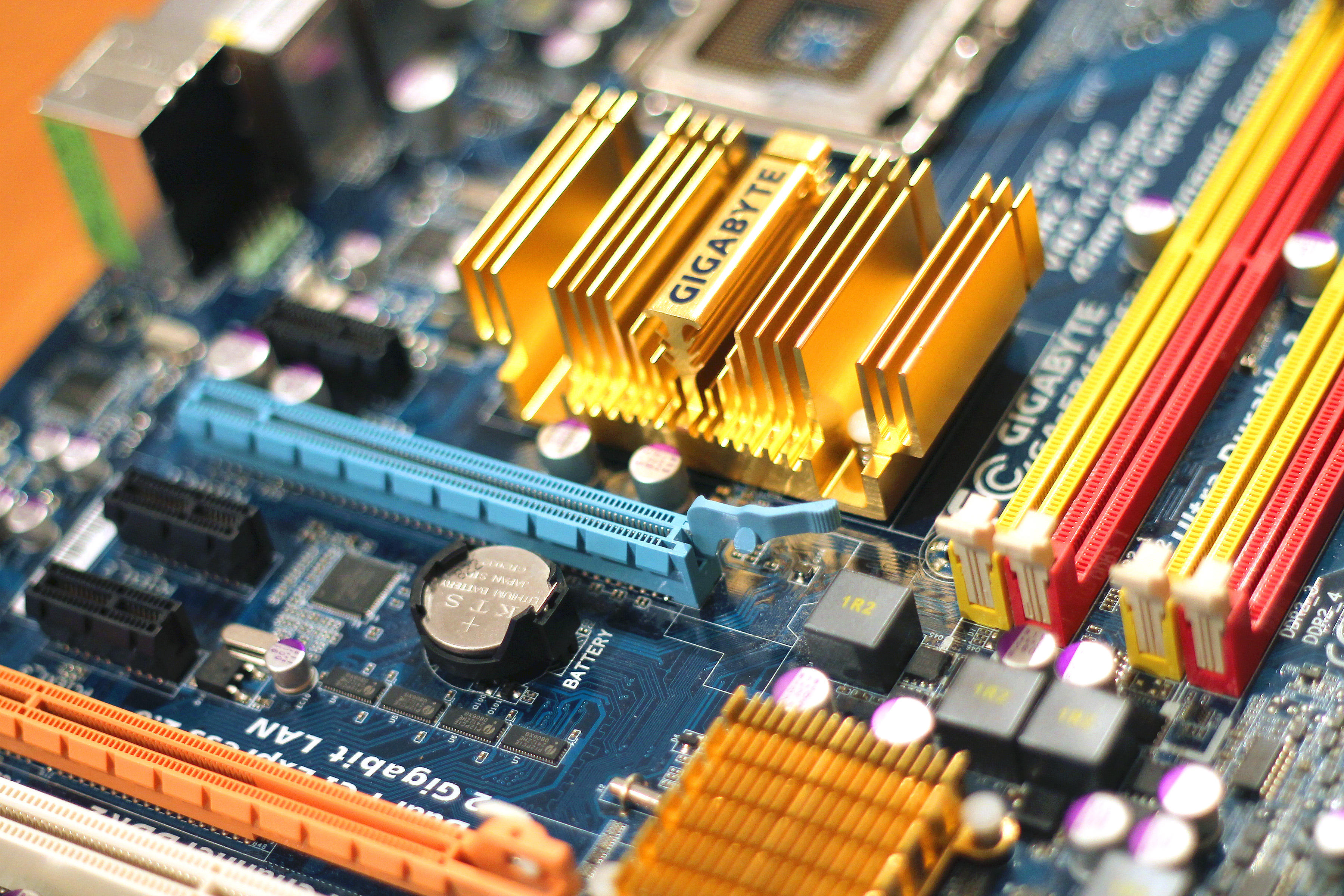
What is RAM used for?
Things that you are actively using, such as word documents, google tabs, and the like will all be stored in the RAM while you are working on them. This is because the RAM is by far the fastest part of the memory to access, as it is all stored digitally rather than physically. This also means everything stored in RAM is temporary, and the storage space can be quite small. For instance, a lot of work-focused laptops may have only 2 or 4 gigabytes of RAM, where a high-end gaming computer might have 16, 32, or even 64 gigabytes.
In simple terms, the more RAM your computer has, the more thinking it can do at once. As such, having a lot of programs open that require a lot of RAM can slow down the other things you can do with your computer. Google Chrome has gained infamy for this exact reason. Chrome is one of the most notoriously RAM-hungry programs, with every tab eating into your computer’s total RAM allocation. If you’re finding your computer is slow to respond, try closing Chrome!
What is an IP Address?
There are a lot of similarities between and IP address and a regular real-world address. Much like how your postcode and house number identify your house, your IP address identifies your computer. The IP part stands for Internet Protocol, which is a language that allows computers to communicate with one another. Basically, without an IP address, you wouldn’t be able to do anything on the internet with any kind of identification behind it.
An IP address is associated with the network card in your computer or other device, and is formatted something like 192.168.0.1. It’s set by the network router your computer is connected to, and cannot usually easily be changed, not that you would have any reason to want to.
What is a database?
Technology terms like database and server get thrown around a lot in both popular culture and everyday life, so much that they almost seem to have lost their meaning. However, they do have proper IT definitions that are very much worth knowing to anyone looking to study in IT, or pursue any career where you need to know about it.
Very simply, a database is a way of storing lots of information in such a way that it’s easy to access for future users. Imagine a library where all the books were scattered around completely at random with no semblance of organisation to them.
While this may sound like a bit of fun in theory to book lovers, in reality it is no use to man nor beast when it comes to actually finding the information you want. The exact same thing is true with information on the internet.
We want all our information sorted nicely, so we can very easily and quickly find the bit we actually want.
Ask any computer science student, and they will tell you that a well-organised database is always, without fail, worth the effort you put into it in the long run.
What is a server?
This word is possibly the biggest culprit of computing terminology being thrown around in pop culture incorrectly, up there with misused IT terms like mainframe and database. However, it’s actually extremely straightforward in terms of what it actually is.
Everything on the internet is digital data, and it’s impossible for one computer to hold all that data. There is an estimated 120 million zettabytes of information on the internet, which is about 120 trillion gigabytes, or one sextillion bytes. That is a lot of data.
Therefore, it all needs to be distributed and stored in various places. These places are servers, and each one will be maintained by someone, and usually able to be accessed through connecting to it and retrieving the information through the internet.
Multiple people can access the information in a server at once, although the more people access it at once, the more load is placed on the server.

As an example, currently you’re reading an article on the Superprof website. This article is stored on our server, and your device is connecting to that server to retrieve a copy of the article and display it to you. If you’re streaming music on Spotify or YouTube right now, that music is coming from their servers.
This is how you avoid having to download gigabytes on gigabytes of data to be able to use it.
Can I make my own server?
Yes, and it’s surprisingly easy. Your own computer can be a server, whenever it’s on and connected to the internet. You can store information on it that other people can access. Lots of people do this for their own personal websites, or for video game servers with their friends.
The idea is the exact same as with bigger servers like YouTube or Spotify.
However, due to the fact these guys get millions of users every day, they have entire facilities full of connected computers whose sole purpose is to act as a server.
You could do this yourself as well, but it would cost you a lot of money!
What is the cloud?
The cloud isn’t actually something that exists. It’s quite literally just a marketing term. Whenever you upload something to the cloud, you are just uploading it to a server somewhere run by whoever is providing your cloud service. iCloud is literally just a server that Apple runs. Nothing more and nothing less.
What is HTML?
HTML stands for HyperText Markup Language, and rather than being a traditional programming language is instead a markup language that tells a computer how to display a webpage or document to you.
It’s also surprisingly easy to learn, since it’s basically just adding things into your pre-existing text document to tell the computer how to display certain words.
For example, to make it show text as bold, you just write <b> before the text and </b> after it, and the text will appear bold.
This is the same for all sorts of other clarifiers, such as underline, italics, and so on. Since HTML isn’t actually hugely more complex than this, it is considerably easier to learn than logic based programming languages like C++ or Java.
What is a Cookie?
A delicious snack. Next.
Jokes aside, we are obviously not talking about food with these. Cookies are everywhere, and in the public view more than ever, since data protection has become a much more serious issue. They are normally used as a marketing tool.
Information naturally stored on your computer through your recent searches and activity is used to show you marketing targeted directly towards your recent activity. If you search for a product on Amazon, then your YouTube can use cookies to show you adverts for similar products.

What is a VPN?
VPN stands for Virtual Private Network, as you’ve probably seen advertised all over YouTube by just about everyone. The reason they seem to be everywhere now is, perhaps sadly, because there is an increased need for them.
Every time you access or send information on the internet, it is just transferred directly through the internet, often without encryption. This means anyone with enough effort can easily just access this information as it is being transferred, which is obviously bad.
VPNs have the main advantage of encrypting all your information and delivering it directly to and from where it needs to be, making it much more difficult for outsiders to access.
They can also be used to defend information such as your IP address, which (since it is unique) is a great way to defend your internet privacy.
They may be expensive, but they are often worth the investment, if just for the peace of mind.
What is binary code?
The fundamental building block behind literally the entire digital world is binary code. No matter how complex the computer program, it is ultimately only a very very complex combination of zeroes and ones, with the zero representing the logic value false, and the one representing the logic value true.
A single bit, or binary digit, is the smallest possible thing a computer can recognise, and everything computers do is a combination of these, and can only be either one or zero, on or off, true or false.
One, on, and true are all the same, and zero, off, and false, are also the same. Of course, in practical terms, you will almost never need to worry about binary, even as a programmer. However, it is nonetheless very important to understand.
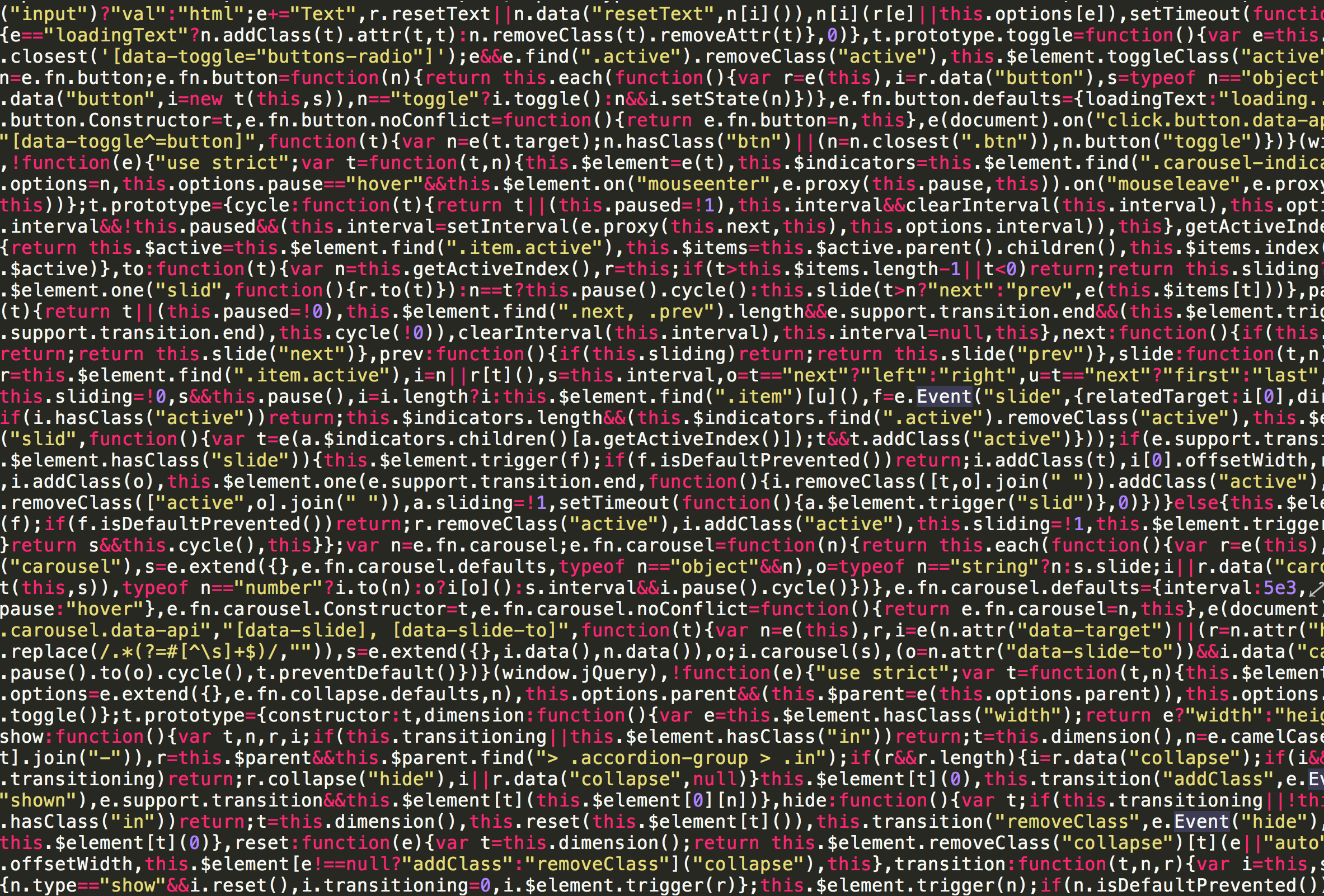
As with all facets of IT and technology, the rate at which it is evolving is often faster than most people can passively keep up with, and yet as a society we often have to in order to stay relevant in the business and academic world.
To this end, Superprof is here to help you. There are a huge number of professionals on our site that can help you learn everything you need to know to stay on tope of all the confusing IT jargon that gets thrown around so relentlessly in the modern world.
It is shown time and time again that tutoring is by far the most efficient and practical way to learn anything, and at the end of the day IT literacy is no different to any other skill you can train.
Technology is only going to advance further, so having an expert show you how to become adept in it is only going to be more and more valuable as time goes on!
Résumer avec l'IA :

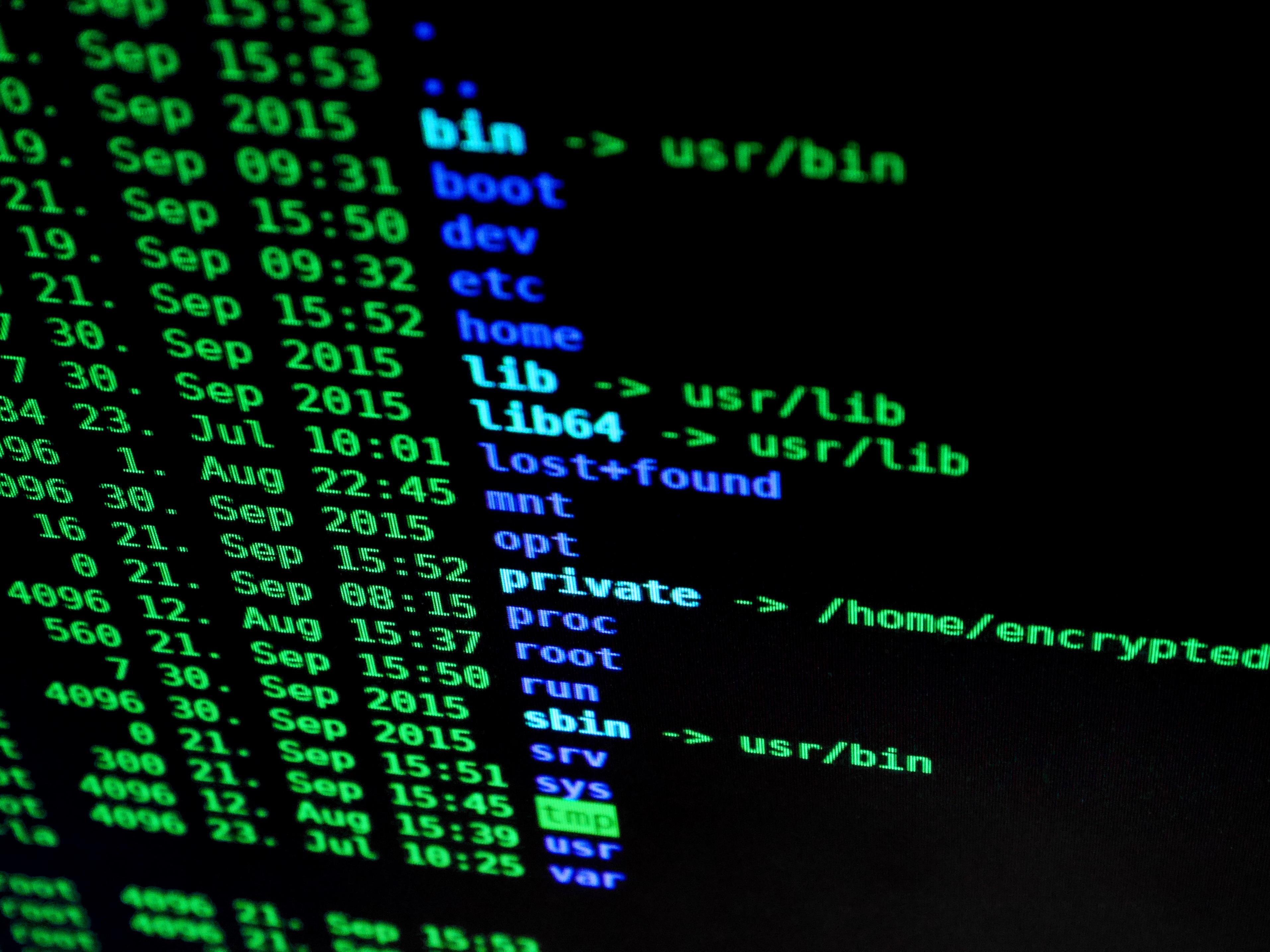




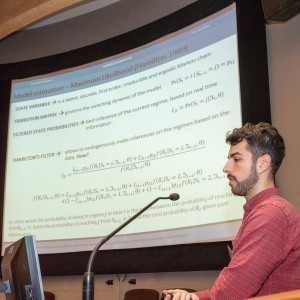









Am still a secondary student doing computer studies.But i have the hope to offer IT in college
My choice of course is Nursing and Information Technology.
And to my surprise as I see the results of my test, I passed IT and I don’t know why I passed my examination.
But luckily I already know basic Microsoft Office such as Excel and PowerPoint.
I’m very thankful for this info, It really helps.
This is more wonderful programm for those bigginers who wish to become it such me, and for sure i like it..
Fine
It was interesting reading the information put our here. Thanks so much . But may need more of these for I want pursue course in IT. God bless you.
I find this much helpful since I need to take a career path in ICT. thank you
Hi Dante! Great to hear that you found this useful. Thanks for your feedback and best of luck!